Your cart is currently empty!
How to Turn Off Your iPhone Without the Top Power Button
This post was sponsored by Asurion as part of an Influencer Activation for Influence Central.
I know this is so 2 years ago, but I’m still rocking the iPhone 5 and I’m pretty much planning to ride that bike til the wheels fall off. Mostly because Verizon’s giving our family a break on our bill for being on older phones, and our bill hasn’t been this low in ages. But about 6 months ago, my iPhone 5 started having old lady problems. Most notably, the top button stopped working.
Josh took it into a local iPhone repair place, and they told him it’d be sixty bucks to fix it. In the meantime, they added the cool assistive touch button to the screen, which gives me top button functionality without that top button.
But there’s one thing I’ve been trying to figure out since then: how to turn off your iPhone without the top power button!
I finally have an answer to this nagging question thanks to the Premier Support provided by Asurion as part of their Total Mobile Protection.
Asurion’s Premier Support is great – when your smartphone isn’t working like it should, or your wireless printer isn’t talking to your laptop, Asurion’s right there to save the day. Keep Asurion in mind for the upcoming holidays, which is a really popular time to give and receive the latest gadgets. Take care of your new technology – pick up a protection package from Asurion and Premier Support is included!
Premier Support is so simple – jump on a call, and in no time a friendly tech walks you through any burning questions you’ve got about your technology. Not only did my technician give me the answer I had been trying to figure out for months, she also made me feel like I wasn’t being rushed off the line so she could talk to someone else. And I could understand every single word she said, if you know what I mean.
I think you do.
Let’s get to the answer to that burning technology question of mine!
How to turn off your iPhone without the top power button
This is so crazy easy, guys! Head to the settings area of your phone. Click on Display & Brightness.
Then, just click on “Bold Text” to turn it on. When you do, your iPhone will tell you it needs to restart for the setting to take effect.
Boom! You just restarted your phone without the top power button!
Not a fan of bold text? Just follow those steps to turn the bold text back off. Your phone will restart one more time for the setting to take effect, but you did it without that top button.
What if I’m not on Verizon?
Total Mobile Protection is specifically for Verizon customers – that’s what I’m using because Verizon gets the best reception out here in the country. If you’re on AT&T, you can connect with Asurion’s Pro Tech Support, and Sprint customers can use Total Equipment Protection.
Connect with Asurion online: Facebook | Twitter
You might also like
Freelance illustrator Steph Calvert is an award-winning artist with 24 years of experience working as a creative professional. She is based in McDonough, Georgia, just south of Atlanta.
Steph Calvert has expertise as a children’s book illustrator. She is an expert surface pattern designer for art licensing and creates line drawings for publishing and product design. Steph has years of additional expertise as a mural artist, creating original art, and logo design for small businesses. She is currently querying literary agents with her first author/illustrator book projects.
Writing CLIENTS INCLUDE
Moonfrye.com
OC Weekly
Educational Highlights
National SCBWI Conference, 2023
Illustration Summer Camp – The Highlights Foundation, 2021
Make Art That Sells, 2017
BFA in Computer Art – SCAD, 1999
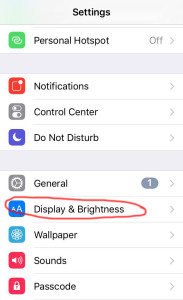



One response to “How to Turn Off Your iPhone Without the Top Power Button”
I never tried turning off my iphone this way. Nice post!