Your cart is currently empty!
3 Technology Life Hacks for Parents
Life hacks are all the rage these days – they’re those little tips that make life so much easier.
I’m excited to share 3 technology life hacks for parents with you; if you’ve got your own to share, I’d love for you to post em in the comments to help other parents that find this post!
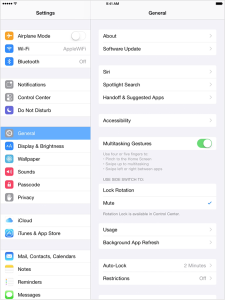
Technology Life Hacks for Parents 1: Stop Your Kids from Monkeying Around on the iPhone
There’s two different ways you can keep your kids from messing with things they shouldn’t be messing with on an iPhone. Both can be enabled in the settings area of your smartphone.
First, there’s the global restrictions settings. This is perfect for parents giving their kids their very own device. Read more about its use on the Apple website.
But even more interesting is what people are calling “Parent Mode”.
Go to Settings > Accessibility > Guided Access.
If you turn that on, you have the ability to lock the phone into a single app. Meaning you can give you toddler the phone and let them play their favorite games, knowing that they’re not going to exit that app and start buying things for you on the Amazon app.
Once you’ve turned on Guided Access, or Parent Mode, using it is easy. The next time you’re giving your phone to your kid for a few minutes, just triple click that home button (the circle one) on the front of your phone. Set a time limit if you like, and hand your phone over confident that your little one isn’t going to accidentally buy you a fancy pair of Manolo Blahniks.
Wait, maybe that wouldn’t be such a bad thing.
Technology Life Hacks for Parents 2: Keep Your Children Watching Age Appropriate Videos with the YouTube Kids App
Now that you’ve got a way to lock your kids into one app on your phone, how about hitting em with a one-two punch of kid content by downloading the new YouTube Kids app?
Technology Life Hacks for Parents 3: Get Your Kids to Wear a Jacket with the Weather App
 The south hasn’t quite gotten a handle on if it’s fully spring yet. Joy’s birthday was sunny, warm, and gorgeous outside. Today, it’s cooler and drizzly.
The south hasn’t quite gotten a handle on if it’s fully spring yet. Joy’s birthday was sunny, warm, and gorgeous outside. Today, it’s cooler and drizzly.
Kids have almost no concept of temperature or what to wear for different seasons. Phil still insists on his warm comfy winter pants on 80 degree days.
I picked up a new trick over this past winter that’s been our saving grace. When you’re getting your kids dressed in the morning, make checking the weather a part of it on days that you know you’re going to disagree on long sleeves versus short sleeves. Before you open the weather app, pick a temperature cutoff where your kid has to wear warmer clothes. Tell them what that cutoff is, and then open the app.
Here’s how I work this with Phil: If the temperature starts with a 5, he has to wear long sleeves and a jacket when he goes out. If it starts with a 6 he has to wear long sleeves. If it starts with a 7 he has to wear a short sleeved shirt. It makes getting dressed a bit of a game, and makes your kid feel like they’re more in control of their lives – like you’re not always telling them what to do.
Pair that with making sure your kid’s clothes are in drawers that they can reach so they can pick out their outfits, and there’s gonna be a lot less arguments when it’s time to get dressed. Unless of course you haven’t washed his favorite Superman shirt, that is.
Do you have any life hacks for technology that make parenting a little easier?
I’d love to hear about them in the comments!
You might also like
Freelance illustrator Steph Calvert is an award-winning artist with 24 years of experience working as a creative professional. She is based in McDonough, Georgia, just south of Atlanta.
Steph Calvert has expertise as a children’s book illustrator. She is an expert surface pattern designer for art licensing and creates line drawings for publishing and product design. Steph has years of additional expertise as a mural artist, creating original art, and logo design for small businesses. She is currently querying literary agents with her first author/illustrator book projects.
Writing CLIENTS INCLUDE
Moonfrye.com
OC Weekly
Educational Highlights
National SCBWI Conference, 2023
Illustration Summer Camp – The Highlights Foundation, 2021
Make Art That Sells, 2017
BFA in Computer Art – SCAD, 1999
