Your cart is currently empty!
Tips for Ergonomic Workstation Setup
Having been on a computer all day every day since about 1996, I’ve picked up a few tips for ergonomic workstation setup!
Ergonomics has to deal with designing to fit the human body in the best possible way. If your work space isn’t a good fit for your own personal ergonomics, you can start to develop joint pain and even carpal tunnel syndrome. The bottom line is if you spend any extended amount of time at a machine, whether it’s a computer or a sewing machine, you need to pay attention to your ergonomic setup so you’re not hurting yourself over time.
In 2003, when I was working at OshKosh B’Gosh, they brought in an ergonomics specialist to talk to our company about how to best set up your work station so it wouldn’t hurt your body over time. I learned a lot in that session. Especially afterwards, when they came through the corporate office and singled out various poorly set up work stations. DING DING DING! I became the art department’s ergonomics scapegoat, and they completely redid the way my desk was set up.
The upside to being publicly humiliated in front of your coworkers for having your work space set up all wrong? It gave me tons of insight on how to set up an ergonomic work station as I went forward.
All tips aren’t perfect for all types, so try these and tweak them until you find a position that works best for you. Listen to your body – it’ll tell you if you’ve got it right. Sometimes I’ll feel like I’ve got my desk absolutely perfect, and then a few weeks later certain joints will ache in a weird way. Time to adjust!
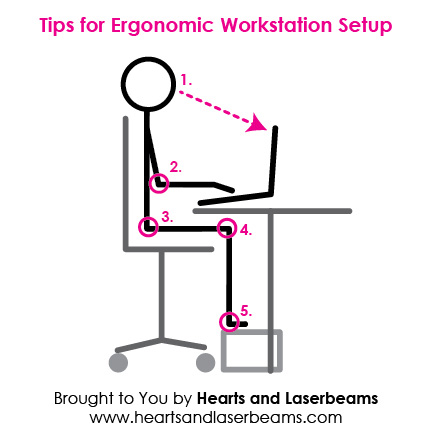
- Your monitor should not be right at eye level. You should be looking down at your monitor at an angle.
- Your arms should be able to rest easily at your sides. Your elbows should be at about a 90 degree angle. If you’re reaching for your keyboard, it needs to be closer. If your arms are creating a less than 90 degree angle, your keyboard is too high. Think about getting a keyboard tray
to attach to your desk. Your arms should feel relaxed and easy, not tensed up.I prefer no arm rests on my ergonomic office chair
. Prolonged use of arm rests while I work always results in weird tingly sensations in my forearms. The arm rests press upon nerves. It’ll make those nerves crazy after a while. Same thing with wrist rests on keyboards and/or mousepads. I steer clear of those for the same reasons. The rest pressing upon the wrist can cause your nerves to go haywire!
- The angle of your legs to your torso should be about 90 degrees.
- Your knees should be at about a 90 degree angle as well. See the trend here? All joints should be relaxed and in a natural position, not over-extended.
- Your feet bring up the rear with another 90 degree angle!
To get all of these points working together, I like to start with the height of the desk and go from there. Find out where your eyes are looking down and raise or lower your chair so your relaxed arms allow your elbows to sit at that 90 degree angle. Next, adjust where your feet need to be. I find when my work station is at its ergonomic best my legs are at weird angles unless there’s a foot rest to raise them up. So I put my old Art History textbook
on the floor. (And they said I’d never use that class for anything after college!)
Additional tips for ergonomic workstation setup
- Try to set your workspace up so anything you’re looking at a lot is within easy line of sight in front of you. I have some reference materials posted on the wall behind my laptop, so I just have to glance up to see them.
- Supplies you use constantly should be within easy reach. Lots of twisting and reaching to get things like tape, scissors, rulers, Pantone color wands
, etc is a bad thing. Find yourself a good desktop organizer
so you can have lots of those supplies right at your fingertips!
- Listen to your mother. Don’t slouch. Sit up straight and pull those shoulders back!
- Don’t forget to take breaks. If you’re staring at the computer for extended periods of time, give your eyes a break by looking off into the distance for a minute. Stand up and walk around. Rotate your wrists periodically. Eat a snack while you’re at it!
Who else has tips for ergonomic work station setup to share? Leave them in the comments!
You might also like
Freelance illustrator Steph Calvert is an award-winning artist with 24 years of experience working as a creative professional. She is based in McDonough, Georgia, just south of Atlanta.
Steph Calvert has expertise as a children’s book illustrator. She is an expert surface pattern designer for art licensing and creates line drawings for publishing and product design. Steph has years of additional expertise as a mural artist, creating original art, and logo design for small businesses. She is currently querying literary agents with her first author/illustrator book projects.
Writing CLIENTS INCLUDE
Moonfrye.com
OC Weekly
Educational Highlights
National SCBWI Conference, 2023
Illustration Summer Camp – The Highlights Foundation, 2021
Make Art That Sells, 2017
BFA in Computer Art – SCAD, 1999


One response to “Tips for Ergonomic Workstation Setup”
This is a great article, I feel a lot of people don’t even think about ergonomics when they buy or set up a workstation. This is some really good information….thanks!